When writing ASP.NET Core MVC web applications, you may want to test that controller actions behave in the expected way, for example that the action returns the correct result type (e.g. a ViewResult) or that the action behaves as expected when the model state is invalid.
To get started writing controller tests, first add a new .NET Core xUnit test project to the solution. This will create the test project along with requried xUnit.net NuGet packages. It will also add a default test class "UnitTest1.cs":
using System;
using Xunit;
namespace WebApplication1.Tests
{
public class UnitTest1
{
[Fact]
public void Test1()
{
}
}
}
In the preceding code, notice the xUnit.net [Fact] attribute that marks the Test1 method as a test that should be executed by the test runner. One way to run tests in Visual Studio is to use the built-in Test Explorer which can be accessed via the menus: Test->Windows->Test Explorer.
If you build the project you will see the default test shown in the Test Explorer window:
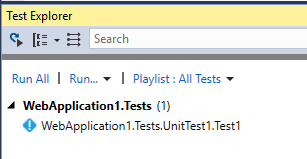
Adding a Controller Test
First, to get access to the controllers in the ASP.NET Core MVC application, add a reference to the web project from the test project. An instance of a controller can now be created in the test method:
var sut = new WebApplication1.Controllers.HomeController();
We can now call methods (actions) on the controller and verify the results. As a simple example, we can check that the Index method result is a view:
[Fact]
public void Test1()
{
HomeController sut = new WebApplication1.Controllers.HomeController();
IActionResult result = sut.Index();
Assert.IsType<ViewResult>(result);
}
There are many different ways to test the results of controllers, including the ability to simulate model errors or using Moq mock objects as controller constructor dependencies.
The following code shows an excerpt from a controller and a test that examines the view's model that was returned:
public class PersonViewModel
{
public string Name { get; set; }
}
public IActionResult Person()
{
PersonViewModel viewModel = new PersonViewModel
{
Name = "Amrit"
};
return View(viewModel);
}
[Fact]
public void Test2()
{
HomeController sut = new WebApplication1.Controllers.HomeController();
IActionResult result = sut.Person();
ViewResult viewResult = Assert.IsType<ViewResult>(result);
PersonViewModel model = Assert.IsType<PersonViewModel>(viewResult.Model);
Assert.Equal("Amrit", model.Name);
}
To learn how to get started testing ASP.NET Core MVC applications check out my ASP.NET Core MVC Testing Fundamentals Pluralsight course.
You can start watching with a Pluralsight free trial.


SHARE: