Microsoft have announced changes to pubCenter ad sizes and new targeted ad support.
For Windows 8.1 there will be a new SDK, but there is also a new version of the 8.0 SDK.
If your current Windows Store (8.0) apps use the following ad sizes you’ll need to replace them and resubmit your app:
In addition to removing these sizes, there’s a new size of 300x600, this means the new sizes you should be looking at are:
- 250x250
- 300x250
- 728x90
- 160x160
- 300x600
Steps to Take
Even if you you don’t use these sizes you may still want to update to the latest ad SDK.
1 - Install SDK
Download the new SDK (this is the direct link).
Install it
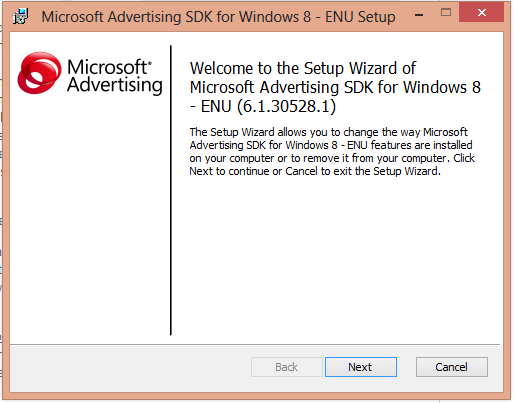
Notice it’s version 6.1.30528.1
2 – Update Your App References
Open your app in Visual Studio.
Notice the current reference:
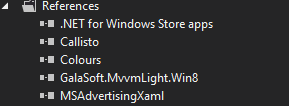
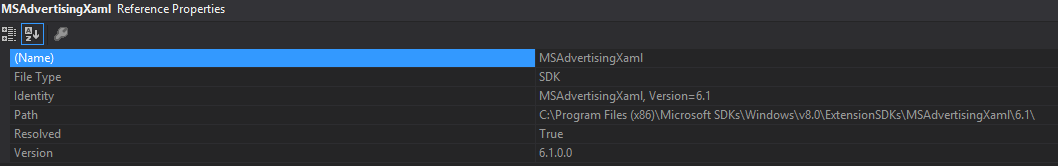
It looks like the installer overrides existing files.
If you remove the existing ad reference, and re-add it:
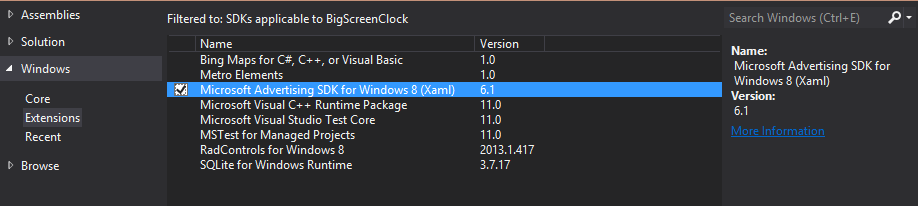
Notice that the reference version still reads 6.1.0.0 but the reference name has changed to “Microsoft Advertising SDK for Windows 8 (Xaml)”
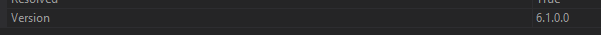
I’m not sure why the version number hasn’t changed, but if you reference the SDK file individually (i.e. not through the Windows, Extensions) :
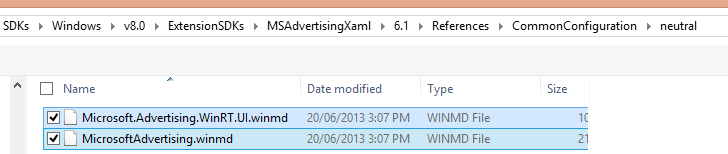
You get version 6.1.30528.1 :
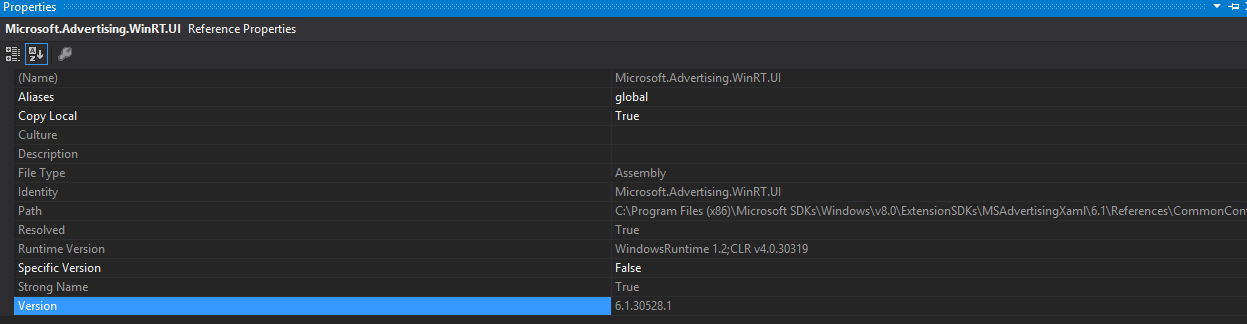
This seems a bit weird to me but I may just not be understanding how Microsoft have versioned the extension. So it’s probably safe to just reference via the Extensions rather than individually referencing the two files.
3 – Replace Deprecated Ad Sizes
Now it’s just a case of replacing any deprecated ad sizes with new ones (as well as creating any new ad units in pubCenter); and submitting new app package to the store.
Conclusion
It’s a pretty painless process to upgrade.
Hopefully the new ad size and targeted ad support and Windows 8.1 (Blue) will increase the fill rates and earnings for developers looking for an ad-support monetization model.
SHARE: