If you’re writing Windows Phone or Windows Store apps and you’re using Microsoft’s pubCenter to display adverts, you can schedule a daily email report of your earnings for that day.
Log in to pubCenter.
Go to the reports tab and choose Create report.
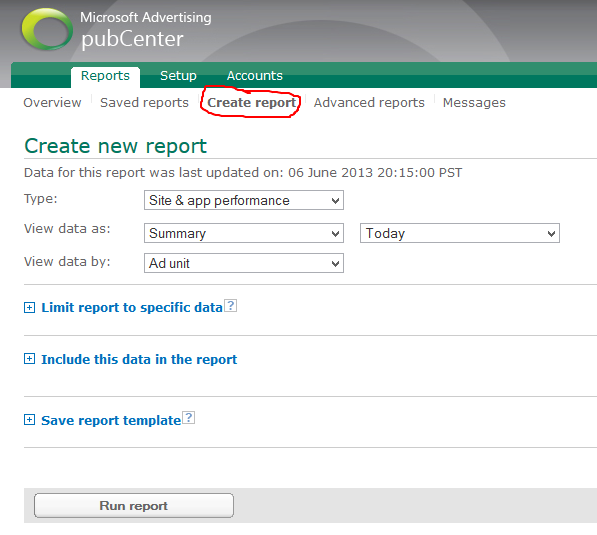
Expand Save report template.
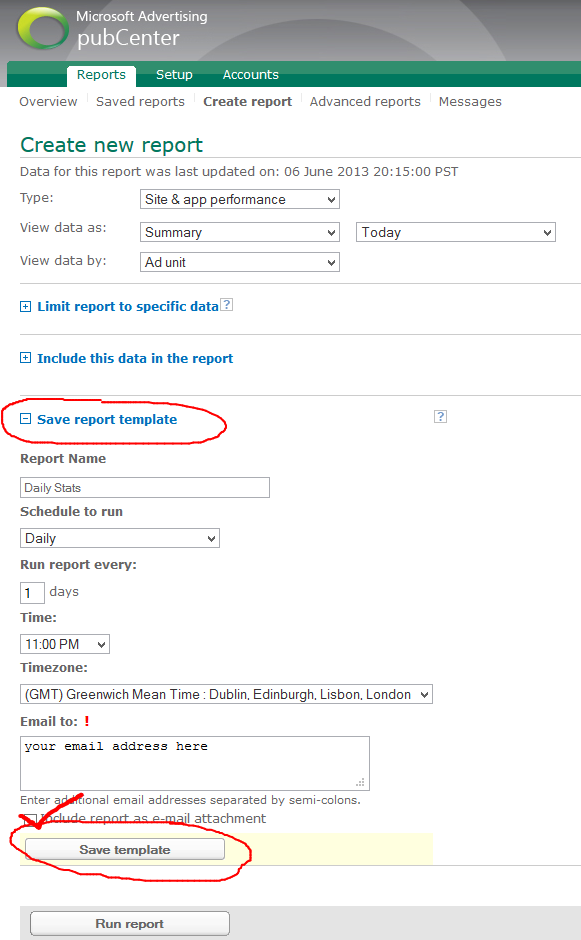
Give your report a name, schedule, and email address for it to be sent to.
UPDATE: Make sure you tick the “Include report as e-mail attachment”.
Click Save Template.
Now you’ll receive a daily email with an attached CSV containing your revenue for the day. It would be nice if this was in the body of the email rather than as an attachment though.
You can also look at some of the advanced options :)
SHARE: