This article is part of the 50 Apps by Christmas series.
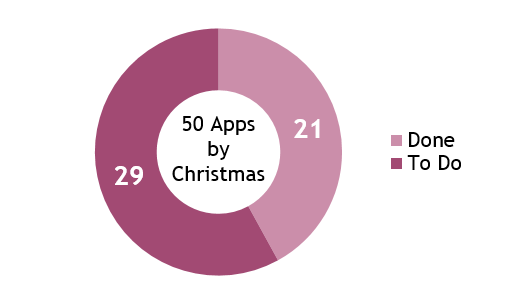
As part of the (Australian) Appreneur challenge, I created 6 apps – the same 3 apps, but for both the Windows Phone Store and the Windows 8.1 Store.
The 3 apps are:
- Lorem Ipsum Pro
- Say Stuff
- Sleepyhead Power Nap
These are each available in the Windows Phone store and Windows Store.
Say Stuff and Sleepyhead Power Nap both use text-to-speech capabilities which I’ve already written about. Both these apps were low in complexity so a simple code-behind model was used rather than any MVVM style.
Lorem Ipsum Pro on the other hand was a good candidate to share some code between the Windows Store and Windows Phone apps. To do this I created a Portable Class Library project in the solution to hold the view model and model-related classes. This project was then simply referenced from both the Windows Phone and Windows Store app projects. Even though I used the MVVM pattern in this app, I created the viewmodel class manually without using any additional frameworks such as MVVM Light. In the Windows Store UI, I used the Telerik NumericBox control.
In the Windows 8.1 Store apps, I used a similar technique that I’ve written about to handle the varying app widths.

SHARE: