This article is part of the 50 Apps by Christmas series
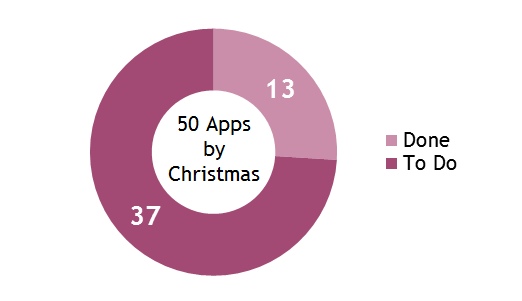
Color Eye is a Windows Phone 8 app that creates colour schemes by sampling live data from the camera.

Working with Live Camera Data
As I’d not worked with the camera in a Windows Phone app before I needed to learn the basics. One of the best sources to get up to speed on a particular specific topic are the samples. I started with the Camera Grayscale Sample to learn how to “pump” the values from the camera and how to get an array of colour values.
More...
SHARE:
[Writing this on the train home so may be a bit rushed – sorry :) ]
Install the Bits
- In Visual Studio 2012, go to Tools menu, Extensions and updates.
- Search for “SQLite for Windows Runtime” – install it.
- In your Windows Store app, install the NuGet package called “sqlite-net” – these are the LINQy wrappers over SQLite.
Use SQLite
Create an “entity” that you want to store in a table, e.g. Customer.
Create some plain properties, choose one to be your primary key, e.g.
[SQLite.PrimaryKey, SQLite.AutoIncrement]
public int Id { get; set; }
public string Name { get; set; }
Create a constant to be the filename of the SQLite db on disk:
private const string dbFileName = "data.dat";
More...
SHARE: