To enable drag and drop support on a Silverlight UIElement the AllowDrop property needs to be set to True (it is false by default). The Drop event can now be subscribed to, in which the dropped item(s) can be processed.
The example below allows a .jpg file to be dragged (from the desktop, Windows Explorer, etc.) and dropped onto the application. When the user drops a .jpg, the image is loaded and displayed.
<Grid x:Name="LayoutRoot"
Background="Black"
AllowDrop="True"
Drop="LayoutRoot_Drop">
<Image Name="imgPresenter"
Stretch="UniformToFill"
IsHitTestVisible="False" />
<TextBlock HorizontalAlignment="Center"
VerticalAlignment="Center"
IsHitTestVisible="False"
Foreground="#FFCBC3C3"
FontSize="32"
Opacity="0.33"
Text="drag photo here"/>
</Grid>
Code behind:
private void LayoutRoot_Drop(object sender, DragEventArgs e)
{
if (e.Data != null)
{
// Get a list of the file(s) that the user has dragged & dropped
FileInfo[] droppedFiles = e.Data.GetData(DataFormats.FileDrop) as FileInfo[];
// If there is at least 1 file that has been dropped
if (droppedFiles != null && droppedFiles.Length > 0)
{
LoadImage(droppedFiles.First());
}
}
}
private void LoadImage(FileInfo imageFileInfo)
{
if (imageFileInfo.Extension.ToUpper() != ".JPG")
{
MessageBox.Show("Only .jpg files are supported...");
}
else
{
// Load the image from disk
BitmapImage source = new BitmapImage();
source.SetSource(imageFileInfo.OpenRead());
// Set the image being displayed to the new dropped one
imgPresenter.Source = source;
}
}
SHARE:
Silverlight 4 added the static Clipboard class with the clearly-named SetText, GetText and ContainsText methods.
If running in-browser or out-of-browser without elevated trust the Clipboard methods can only be called as a result of user actions (such as Click, KeyDown). The first time a method is called, a security prompt is presented to the user asking them to grant the app access to the clipboard.
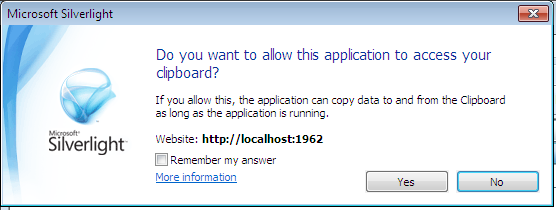
If the user selects 'No' a SecurityException is thrown.
If the app is running out-of-browser with elevated trust, the above dialog is not shown and the Clipboard methods can be called even if not in response to user initiated events such as in your page constructor, in a DispatcherTimer.Tick event, etc.
Example Code
<Button x:Name="btnCopy" Click="btnCopy_Click">Copy</Button>
<Button x:Name="btnPaste" Click="btnPaste_Click">Paste</Button>
<TextBox x:Name="txtBox"></TextBox>
private void btnCopy_Click(object sender, RoutedEventArgs e)
{
// Assumes we want to prevent the user from copy 'nothing' to the clipboard.
// Without this check, whatever text is currently in the clipboard will be replaced
// with nothing.
if (!string.IsNullOrEmpty(txtBox.Text))
{
try
{
Clipboard.SetText(txtBox.Text);
}
catch (SecurityException ex)
{
// If the user does not grant access for the app to access the clipboard
// a SecurityException is thrown
MessageBox.Show("Clipboard access is required to use this feature.");
}
}
}
private void btnPaste_Click(object sender, RoutedEventArgs e)
{
try
{
txtBox.Text = Clipboard.GetText();
}
catch (SecurityException ex)
{
// If the user does not grant access for the app to access the clipboard
// a SecurityException is thrown
MessageBox.Show("Clipboard access is required to use this feature.");
}
}
SHARE:
Silverlight 4 introduces some further databinding functionality including:
FallbackValue
If there is a problem with performing the binding, for example an incorrect path to a property value, the fallback value will be used in it's place. This allows some meaningful display, rather that the default behaviour of showing nothing.
TargetNullValue
Allows a value to be used if the bound property is null.
StringFormat
Allows formatting of the bound value using standard formatting expressions.
Example
The following is the output of the XAML below:
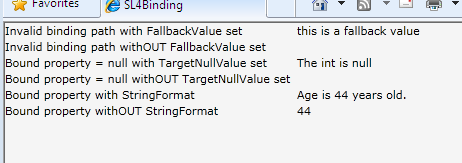
<Grid x:Name="LayoutRoot" Background="WhiteSmoke" >
<Grid.ColumnDefinitions>
<ColumnDefinition></ColumnDefinition>
<ColumnDefinition></ColumnDefinition>
</Grid.ColumnDefinitions>
<Grid.RowDefinitions>
<RowDefinition Height="auto"></RowDefinition>
<RowDefinition Height="auto"></RowDefinition>
<RowDefinition Height="auto"></RowDefinition>
<RowDefinition Height="auto"></RowDefinition>
<RowDefinition Height="auto"></RowDefinition>
<RowDefinition Height="auto"></RowDefinition>
</Grid.RowDefinitions>
<TextBlock TextWrapping="Wrap">Invalid binding path with FallbackValue set</TextBlock>
<TextBlock Text="{Binding Path=badPath, FallbackValue='this is a fallback value'}" Grid.Column="1"></TextBlock>
<TextBlock TextWrapping="Wrap" Grid.Row="1">Invalid binding path withOUT FallbackValue set</TextBlock>
<TextBlock Text="{Binding Path=badPath}" Grid.Row="1" Grid.Column="1"></TextBlock>
<TextBlock TextWrapping="Wrap" Grid.Row="2">Bound property = null with TargetNullValue set</TextBlock>
<TextBlock Text="{Binding Path=AnIntProperty, TargetNullValue='The int is null'}" Grid.Column="1" Grid.Row="2"></TextBlock>
<TextBlock TextWrapping="Wrap" Grid.Row="3">Bound property = null withOUT TargetNullValue set</TextBlock>
<TextBlock Text="{Binding Path=AnIntProperty}" Grid.Column="1" Grid.Row="3"></TextBlock>
<TextBlock TextWrapping="Wrap" Grid.Row="4">Bound property with StringFormat</TextBlock>
<TextBlock Text="{Binding Path=AnotherIntProperty, StringFormat='Age is {0} years old.'}" Grid.Column="1" Grid.Row="4"></TextBlock>
<TextBlock TextWrapping="Wrap" Grid.Row="5">Bound property withOUT StringFormat</TextBlock>
<TextBlock Text="{Binding Path=AnotherIntProperty}" Grid.Column="1" Grid.Row="5"></TextBlock>
</Grid>
The DataContext is set to an instance of the following class:
public class TestData : DependencyObject
{
public int? AnIntProperty
{
get { return (int?)GetValue(AnIntPropertyProperty); }
set { SetValue(AnIntPropertyProperty, value); }
}
// Using a DependencyProperty as the backing store for AnIntProperty. This enables animation, styling, binding, etc...
public static readonly DependencyProperty AnIntPropertyProperty =
DependencyProperty.Register("AnIntProperty", typeof(int?), typeof(TestData),
new PropertyMetadata(0));
public int AnotherIntProperty
{
get { return (int)GetValue(AnotherIntPropertyProperty); }
set { SetValue(AnotherIntPropertyProperty, value); }
}
// Using a DependencyProperty as the backing store for AnotherIntProperty. This enables animation, styling, binding, etc...
public static readonly DependencyProperty AnotherIntPropertyProperty =
DependencyProperty.Register("AnotherIntProperty", typeof(int), typeof(TestData), new PropertyMetadata(0));
public TestData()
{
AnIntProperty = null;
AnotherIntProperty = 44;
}
}
SHARE:
Basic printing can be accomplished through the PrintDocument class. For example, to print the entire contents of the LayoutRoot grid:
private void btnSimplePrint_Click(object sender, RoutedEventArgs e)
{
string docName = "Test SL4 Print";
PrintDocument doc = new PrintDocument();
doc.PrintPage += (s, args) =>
{
// print the entire contents of our page (i.e. the
// outer grid called LayoutRoot)
args.PageVisual = LayoutRoot;
};
doc.Print(docName); // automatically shows a print dialog box
}
Various properties are avaible on the PrintPageEventArgs that are passed to the PrintPage event handle ('args' in the above example); args.HasMorePages allows you to control multi-page printing and args.PrintableArea allows you to get the printable page area you have available to you (which will depend on the settings chosen in the print dialog box that is shown automatically for you.
It is up to the developer to handle more complex scenarios such as overflowing contents, knowing if there are more pages required, etc. In an enterprise situation other PDF-scentric options may be a better choice, especially if there are complex report layouts required, etc. For example, using iText.NET, FOP, or an enterprise solution such as Thunderhead, xPression, etc.
SHARE:
C# 4.0 introduces the concepts of Optional Parameters and the related Named Parameters language features. Essentially by giving parameters a default value, callers can omit values for those parameters. The example code below produces the following output:
name: Peter age: 44 height: 200
NAME: PETER AGE: 44 YEARS HEIGHT: 200 CM
NAME: PETER AGE: 44 YEARS HEIGHT: 200 CM
NAME: PETER AGE: 44 YEARS HEIGHT: 200 CM
NAME: PETER AGE: 44 HEIGHT: 200
The code that produces this output:
class Program
{
static void Main(string[] args)
{
// Supply all parameters explicity (passing false)
Console.WriteLine(CreateString("Peter", 44, 200, false, false));
// Supply all parameters explicity (passing true)
Console.WriteLine(CreateString("Peter", 44, 200, true, true));
// Supply only minimum required parameters,
// the defaults (true) for useUpperCase & appendUnitText will be used
Console.WriteLine(CreateString("Peter", 44, 200));
// Supply the first optional parameter only
Console.WriteLine(CreateString("Peter", 44, 200, true));
// If we want to use the default for the first optional parameter (useUpperCase),
// but we want to supply a value for the second optional parameter we
// can use Named Parameters using the appendUnitText:false syntax
Console.WriteLine(CreateString("Peter", 44, 200, appendUnitText:false));
Console.Read(); // wait for enter key to be pressed
}
static string CreateString(string name,
int age, int height,
bool useUpperCase = true,
bool appendUnitText = true)
{
StringBuilder sb = new StringBuilder();
sb.AppendFormat("name: {0} ", name);
sb.AppendFormat("age: {0} ", age);
if (appendUnitText)
sb.Append("years ");
sb.AppendFormat("height: {0} ", height);
if (appendUnitText)
sb.Append("cm ");
if (useUpperCase)
return sb.ToString().ToUpper();
else
return sb.ToString();
}
}
If you want to fill in the gaps in your C# knowledge be sure to check out my C# Tips and Traps training course from Pluralsight – get started with a free trial.


SHARE:
There are possible more 'elegant' methods for the below but these are fairly well understandable by someone new to Rhino Mocks or mocking in general.
Testing Event Subscription
Sometimes we want to ensure that a given event has been subscribed to. The following example is essentially testing that when a new ViewModel is instantiated (the constructor accepts an IWorkPackageCoordinator as a dependency), that the events declared on the IWorkPackageCoordinator instance have been subscribed to (by the ViewModel instance). In other words: does the ViewModel subscribe to the IWorkPackageCoordinatorevents.
To test this we create a ViewModel and pass it a mock object that has been created for us by Rhino Mocks.
MockRepository mocks = new MockRepository();
IWorkPackageCoordinator mockWPC = (IWorkPackageCoordinator)mocks.StrictMock(typeof(IWorkPackageCoordinator));
// Tell Rhino Mocks that we expect the following events to be subscriped to
// - we don't care about the actual delegate that is attached hence the
// LastCall.IgnoreArguments();
mockWPC.Downloading += null;
LastCall.IgnoreArguments();
mockWPC.Loading += null;
LastCall.IgnoreArguments();
mockWPC.Processing += null;
LastCall.IgnoreArguments();
mockWPC.Saving += null;
LastCall.IgnoreArguments();
mocks.ReplayAll();
new ViewModel(mockWPC);
mocks.VerifyAll();
Testing Event Raising\Handling
Another test that is useful is that the object we are testing performs some action when another object raises an event that it is subscribed to.
In the example below we want to test that when an IWorkPackageCoordinator raises it's Downloading event that the ViewModel in turn raises it's PropertyChanged event. We use a boolean eventRaised, and (using lambda syntax) create an anonymous event handler for the PropertyChanged event which sets eventRaised to true if the event is fired. We then tell out Rhino Mock object to raise the Downloading event (in this example with non specific event arguments 'EventArgs.Empty')
var mockWPC = MockRepository.GenerateMock<IWorkPackageCoordinator>();
var SUT = new ViewModel(mockWPC);
bool eventRaised = false;
SUT.PropertyChanged += (s, e) => { eventRaised = true; };
// tell mock to raise event
mockWPC.Raise(x => x.Downloading += null, this, EventArgs.Empty);
Assert.IsTrue(eventRaised);
SHARE:
Scholar is now up on Codeplex. Scholar is a new open source project that will provide a starting point for developers to create distributed data processing such as the SETI@home project. It will use Azure to enable scalability and allow independent developers to get started without needed there own data centres. It's hoped that eventually it might be used to enable large medical and scientific data to be processed.
http://scholar.codeplex.com/
SHARE:
Installing
Download and install VS 2010 RC (phone tools below don't currently work with RTM ver of VS 2010):
http://www.microsoft.com/downloads/details.aspx?FamilyID=301c97f3-aecf-42ca-966a-b8d7304f40b0&displaylang=en
Download and install vs 2010 express for windows phone ctp:
http://www.microsoft.com/express/Downloads/#2010-Visual-Phone
Developing
Open VS 2010 RC
New --> Project
Double Click Enable Windows Azure Tools and follow instructions to install Azure tools ( once install starts you will have to quit VS2010)
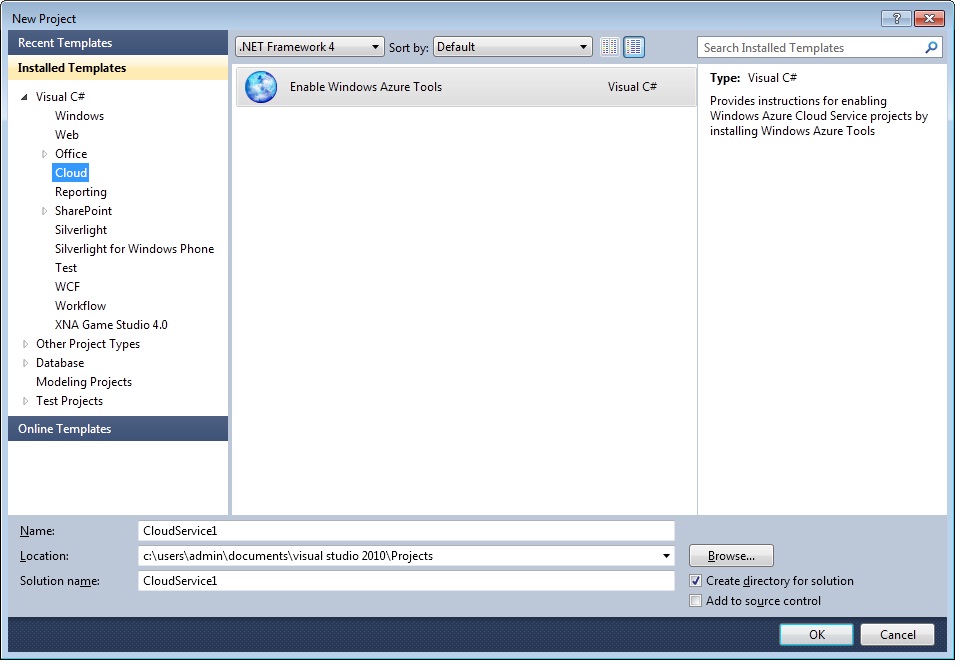
Reopen VS2010
Create new proj Cloud --> Windows Azure Cloud Service
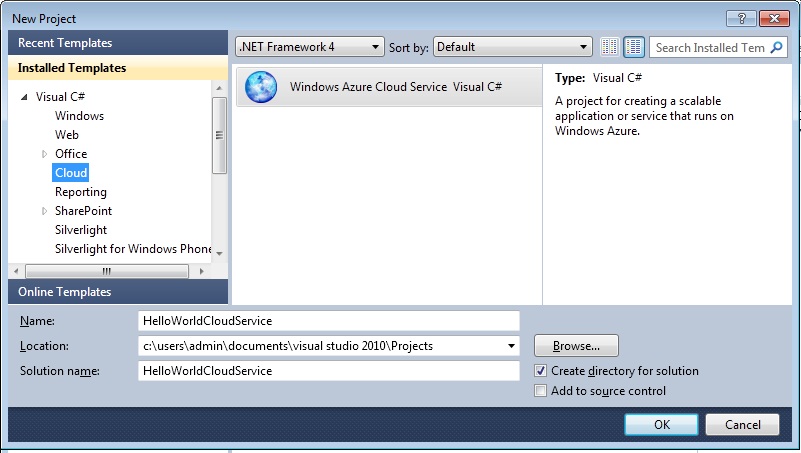
Add WCF Service Web Role
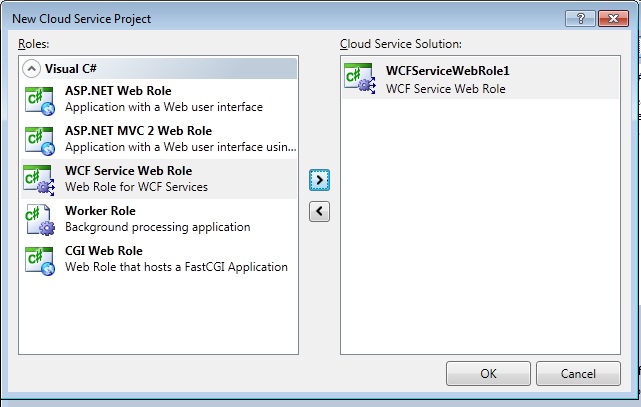
R click Service1 Refactor --> Rename to HelloWorldService
R Click definition for Iservice1 Refactor --> Rename to IHelloWorldService
Change interface and service class to:
using System;
using System.Collections.Generic;
using System.Linq;
using System.Runtime.Serialization;
using System.ServiceModel;
using System.ServiceModel.Web;
using System.Text;
namespace WCFServiceWebRole1
{
// NOTE: You can use the "Rename" command on the "Refactor" menu to change the interface name "IService1" in both code and config file together.
[ServiceContract]
public interface IHelloWorldService
{
[OperationContract]
string SayHello(string name);
}
}
using System;
using System.Collections.Generic;
using System.Linq;
using System.Runtime.Serialization;
using System.ServiceModel;
using System.ServiceModel.Web;
using System.Text;
namespace WCFServiceWebRole1
{
// NOTE: You can use the "Rename" command on the "Refactor" menu to change the class name "Service1" in code, svc and config file together.
public class HelloWorldService : IHelloWorldService
{
public string SayHello(string name)
{
return String.Format("Hello {0}.", name);
}
}
}
Add a Windows Phone Application project to the solution.
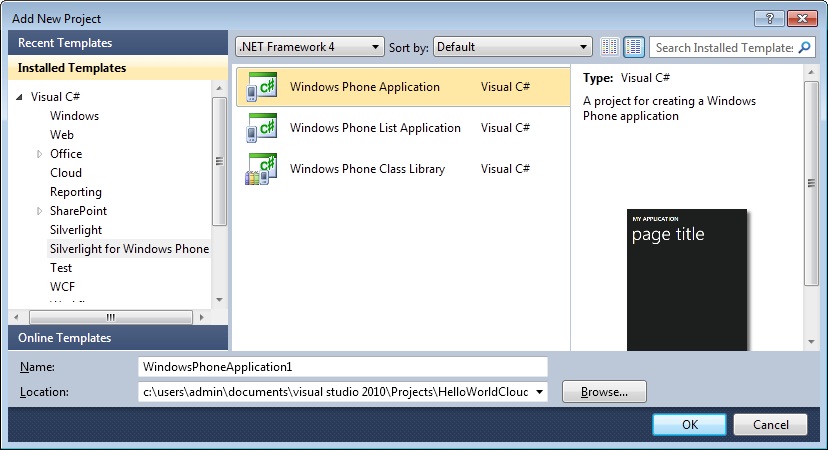
Create a user interface that looks similar to this (notice how the UI elements are pre-styled to the Win 7 phone look and feel codename 'Metro':
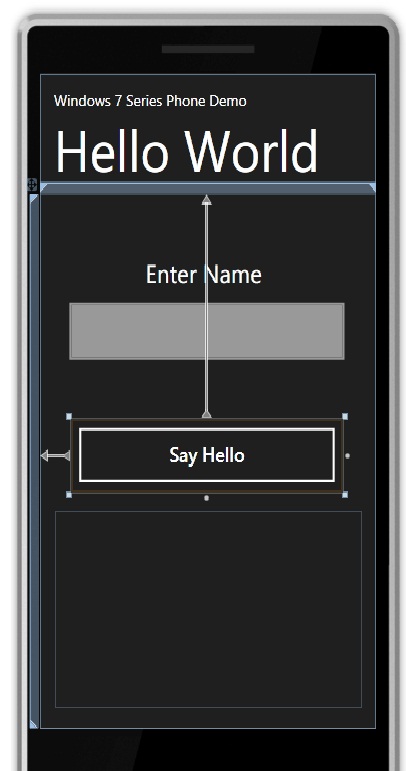
Here's where it gets a bit messy. VS2010 RC phone app project doesn't have an Add Service Reference, so: Save All, then r click Service1.svc --> Preview In Browser, then copy the URL - leave IE open
Open VS 2010 Express, open the solution (there might be some errors, but click ok to them), when the solution opens, add service reference to the Windows Mobile application and paste the URL into the add service box and click ok. Save all and close VS 2010 Express.
Go back to VS 2010 RC and click reload solution if you get prompted.
Now we can double click our button to go to the code behind and type:
private void button1_Click(object sender, RoutedEventArgs e)
{
ServiceReference1.HelloWorldServiceClient proxy = new ServiceReference1.HelloWorldServiceClient();
// declare callback as statement lambda
proxy.SayHelloCompleted += (s2, e2) =>
{
txtGreeting.Text = e2.Result;
};
// call 'Azure' service
proxy.SayHelloAsync(txtName.Text);
}
Now hit f5 and wait for the Windows Phone Emulator to start (it may take a little time...) then if u click on the button a keyboard will pop up:
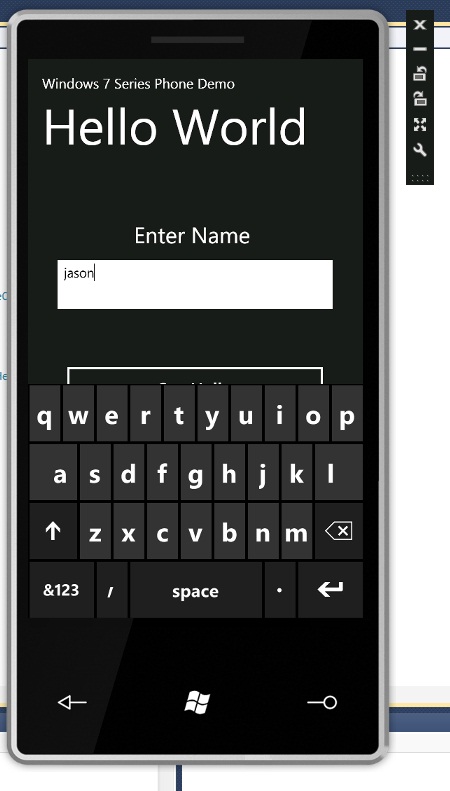
Type you name then click the Say Hello button, you should then see the "Hello ...." result displayed that was returned from the Azure service:
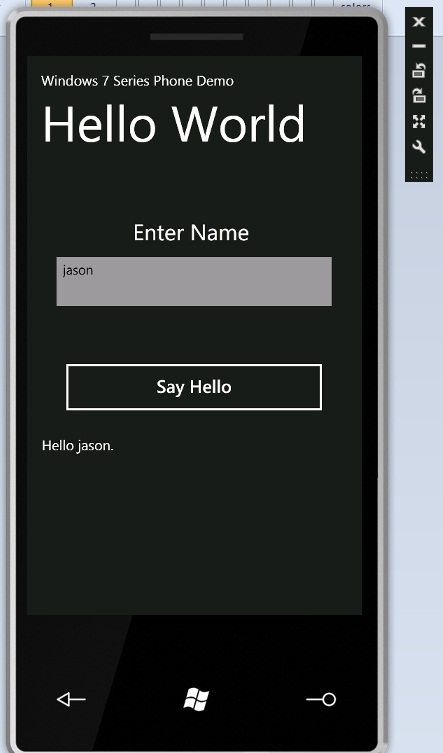
It's pretty amazing that a sole developer can now create a worldwide Win 7 phone app which connects to scalable set of services in Azure all from within VS2010.
SHARE:
If you're running aspnet_regiis to encrypt a section in your web.config, e.g.
aspnet_regiis -pef mytestsection .
(assuming your current directory contains the web.config and the section is called 'mytestsection')
And you get a message ... Object already exists trying running the Visual Studio command prompt as an administrator.
SHARE: