My new Pluralsight course was recently released that shows how to use Sass when developing ASP.Net web applications.
Sass (CSS with superpowers) allows the creation of regular CSS, but produce it with loads of cool features that regular programmers know such as variables and functions.
Sass is a superset of CSS and has a .scss file extension. A CSS file is a valid Sass (.scss) file.
A tool “compiles” the Sass .scss file to regular CSS. One way to do this in Visual Studio is to install the free Web Workbench extension. Once installed, whenever you save the .scss file, Web Workbench will create the accompanying .css file as shown in the following screenshot:
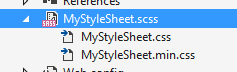
(Notice here the minified version is being created by Web Workbench because the full version is installed.)
Sass Variables
Sass variables can be defined and then used wherever regular CSS property values are used. For example, the following shows 3 variables declared and used in the .scss file:
$main-brand-color: pink;
$secondary-brand-color: #111;
$base-font-size: 50px;
body {
background-color: $main-brand-color;
color: $secondary-brand-color;
font-size: $base-font-size;
}
This produced the following .css:
body {
background-color: pink;
color: #111111;
font-size: 50px; }
Mixins
Mixins decrease the amount of boilerplate CSS we need to write. For example using vendor prefixes throughout the stylesheet. Rather than writing all the prefixes by hand we can declare and invoke a mixin:
@mixin border-radius($radius){
-webkit-border-radius: $radius;
-moz-border-radius: $radius;
border-radius: $radius;
}
.border {
@include border-radius(10px);
}
This produces the following CSS:
.border {
-webkit-border-radius: 10px;
-moz-border-radius: 10px;
border-radius: 10px; }
Inheritance
Repetition can be reduced with Sass inheritance. In the following example, happy and sad inherit from greeting:
.greeting {
border: 1px solid #000;
padding: 10px;
}
.happy {
@extend .greeting;
border-color: yellow;
}
.sad {
@extend .greeting;
border-color: grey;
}
This produces:
.greeting, .happy, .sad {
border: 1px solid #000;
padding: 10px; }
.happy {
border-color: yellow; }
.sad {
border-color: grey; }
Now in the HTML, when the happy or sad class is used, the element will also get the greeting styles without having to apply both classes explicitly.
These examples just scratch the surface of the feature set of Sass. To learn more check out the official site or my Simplifying CSS in Visual Studio With Sass Pluralsight course.
You can start watching with a Pluralsight free trial.


SHARE: