EDIT: Since this post was originally published, the originally quoted Request Bin URL was closed down, there are other alternatives that may be of use such as: https://beeceptor.com/ https://hookbin.com/ https://requestbin.com/ etc.
RequstBin is a free community project from Runscope. It allows you to generate a test URL that will capture requests sent to it and allow you to view details of those requests. This may be useful when developing push functionality, webhooks, etc. You should of course not send sensitive data, passwords, etc. and use only non-real test data.
You start by heading over to https://requestb.in/ and creating your own “request bin” which gives you a unique URL which you can send HTTP request to:
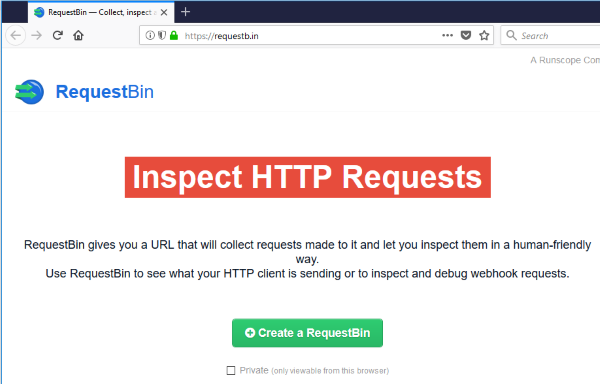
Once you’ve clicked the “Create a RequestBin” button you’ll be given a “Bin URL” to send requests to(you can also restrict viewing to your current browser which uses a cookie behind the scenes):
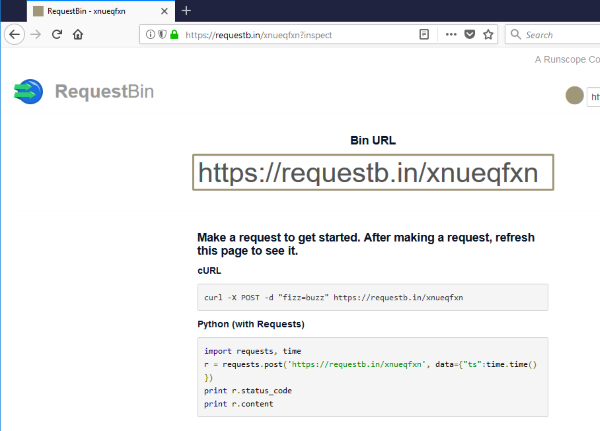
Now the the bin is set up and you have your bin URL, you can send HTTP requests to it, for example by setting up a test webhook to call the bin URL, setting up your test application to push to the bin URL, or as an example here using Postman:
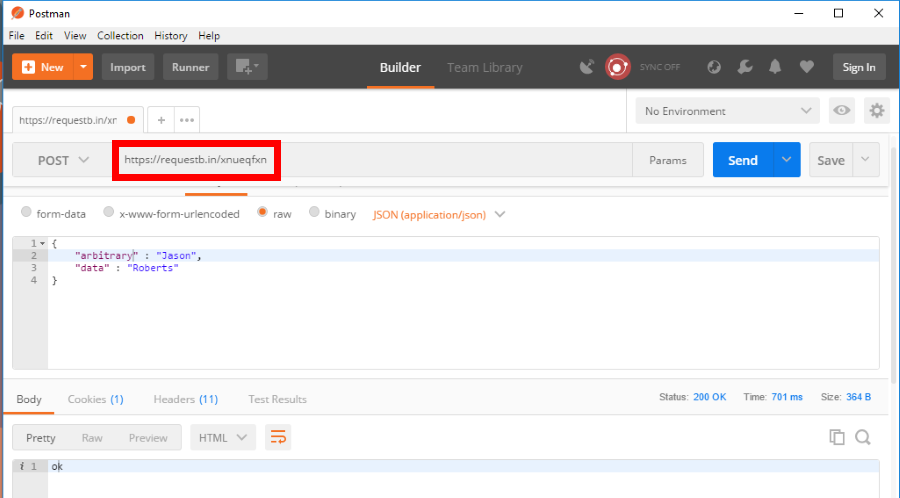
Heading back to the browser window and refreshing it will show you the last (several) requests captured, including any form/post data that was sent, header information such as:
- Content-Type
- Cf-Ipcountry
- Postman-Token
- Total-Route-Time
- Cache-Control
- Host
- User-Agent
- Cf-Connecting-Ip
- Connection
- Content-Length
- Cf-Visitor
- Connect-Time
- Cf-Ray
- Accept-Encoding
- Cookie
- Via
- X-Request-Id
- Accept
And any raw body content such as:
{
"arbitrary" : "Jason",
"data" : "Roberts"
}
You can also check out the project on GitHub.
SHARE: