Marten is a .NET document database library that uses an underlying PostgreSQL database to store objects as JSON. The library has a variety of features that allow the logging of SQL statements issued to the underlying PostgreSQL including previewing LINQ query SQL statements. One of the other logging features available allows custom logging to be created for individual session operations such as successfully issued database SQL commands, failed commands, and changes that were saved. There are also numerous other logging/extension points that can be utilized such as logging schema change SQL and automatically using a logger for all sessions.
The following code shows a console application that writes two customers and then retrieves them:
using System;
using static System.Console;
using Marten;
namespace MartenFKDemo
{
class Customer
{
public int Id { get; set; }
public string Name { get; set; }
public override string ToString() => $"{Id} {Name}";
}
class Program
{
static void Main(string[] args)
{
const string connectionString = "host = localhost; database = OrderDb; password = g7qo84nck22i; username = postgres";
var store = DocumentStore.For(connectionString);
WriteLine("Creating new customer");
using (var session = store.OpenSession())
{
session.Store(new Customer {Name = "Amrit"}, new Customer {Name = "Sarah"});
session.SaveChanges();
}
WriteLine("All customers:");
using (var session = store.QuerySession())
{
foreach (Customer customer in session.Query<Customer>())
{
WriteLine(customer);
}
}
ReadLine();
}
}
}
Running the application results in the following output:
Creating new customer
All customers:
9001 Amrit
9002 Sarah
To create a custom session logger, the IMartenSessionLogger interface can be implemented, a simple version that logs to the console is shown as follows:
class ColorConsoleLogger : IMartenSessionLogger
{
public void LogSuccess(Npgsql.NpgsqlCommand command)
{
ForegroundColor = ConsoleColor.Green;
WriteLine(command.CommandText); // additional properties (e.g. SQL parameters) are available
}
public void LogFailure(Npgsql.NpgsqlCommand command, Exception ex)
{
ForegroundColor = ConsoleColor.Red;
WriteLine(command.CommandText); // additional properties (e.g. SQL parameters) are available
WriteLine(ex);
}
public void RecordSavedChanges(IDocumentSession session, IChangeSet commit)
{
ForegroundColor = ConsoleColor.Gray;
foreach (object insertedItem in commit.Inserted) // updated/deleted are also available
{
WriteLine(insertedItem);
}
}
}
To configure individual sessions to use this logger, the sessions Logger property can be set as the following modified code demonstrates:
ResetColor();
WriteLine("Creating new customer");
using (var session = store.OpenSession())
{
// Set logger for this session
session.Logger = new ColorConsoleLogger();
session.Store(new Customer {Name = "Amrit"}, new Customer {Name = "Sarah"});
session.SaveChanges();
}
ResetColor();
WriteLine("All customers:");
using (var session = store.QuerySession())
{
// Set logger for this session
session.Logger = new ColorConsoleLogger();
foreach (Customer customer in session.Query<Customer>())
{
ResetColor();
WriteLine(customer);
}
}
This produces the following output:
Creating new customer
select public.mt_upsert_customer(doc := :p0, docDotNetType := :p1, docId := :p2, docVersion := :p3);select public.mt_upsert_customer(doc := :p4, docDotNetType := :p5, docId := :p6, docVersion := :p7);
13001 Amrit
13002 Sarah
All customers:
select d.data, d.id, d.mt_version from public.mt_doc_customer as d
13001 Amrit
13002 Sarah
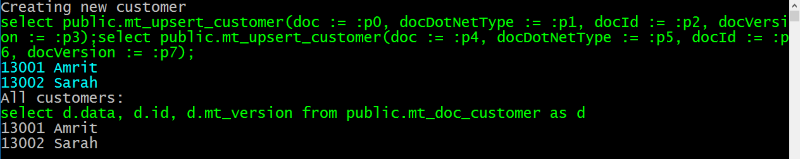
To learn more about the document database features of Marten check out my Pluralsight courses: Getting Started with .NET Document Databases Using Marten and Working with Data and Schemas in Marten or the documentation.
You can start watching with a Pluralsight free trial.


SHARE: