When developing apps, websites, or even presentations for your team or management it can be difficult to come up with a working color scheme.
Below are three useful tools that can be of help.
Adobe Color CC (formerly Adobe Kuler)
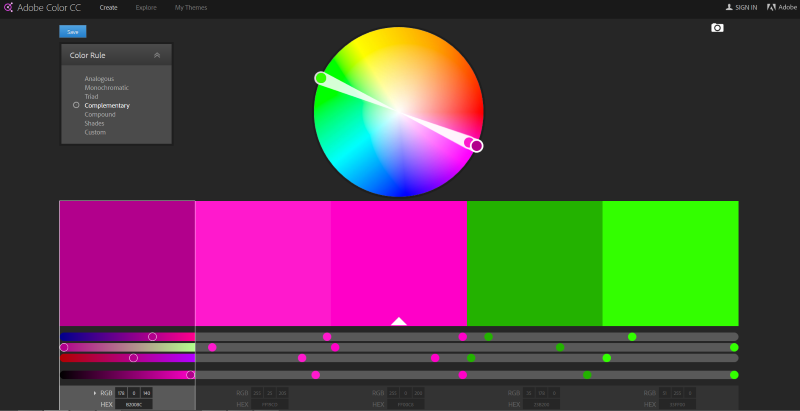
Adobe Color CC is a classic color scheme designer based around the concept of the color wheel. You can choose a starting color and then one of the standard color schemes from color theory (complimentary, triadic, etc). This then gives you you the related colors based on the chosen color scheme.
For each color you can get the RGB, HEX, CMYK, LAB, and HSB values to use in whatever application your working on.
You can also explore a range of pre-built palettes created and shared by other users.
Paletton
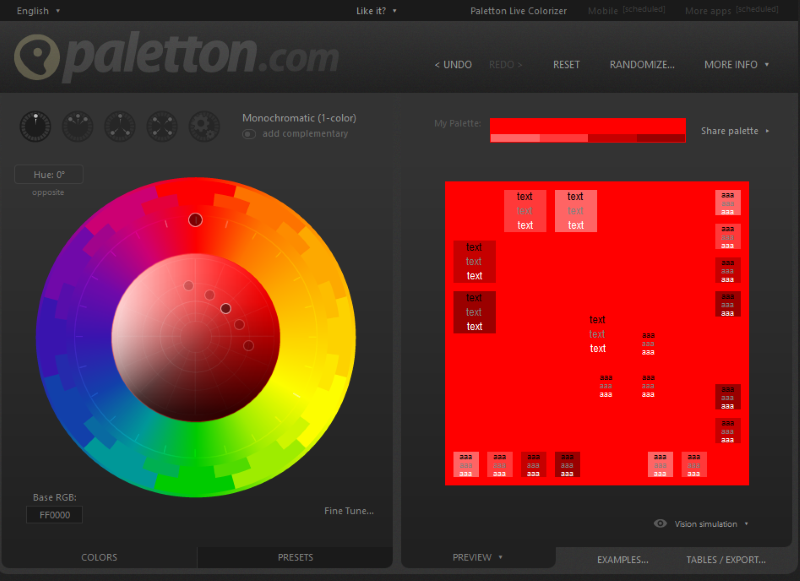
Paletton is another tool based around the concept of the color wheel that offers a choice of color schemes. You can also use its “vision simulator” to simulate what the colors might look like to users with some kind of vision impairment.
The following image shows the same color sheme with no vision simulator (left) and protanopia – a form of color blindness (right).

Multicolr
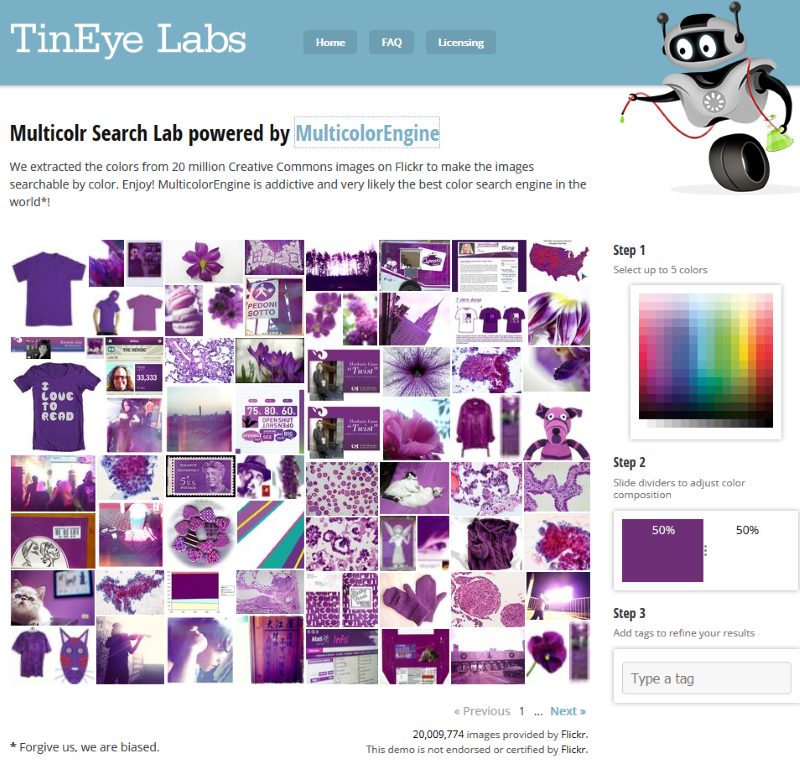
Multicolr is an interesting tool that can help find images that match one or more colors. If you need to find images matching a set of colors this can be useful. To use Multicolr you start by selecting from one to five colors, in the preceding screenshot I have a chose a purple and white. The images come from flickr and you can select and image from the search results and view the original.
SHARE: