This is pleasantly simple to do :)
In response to a user action (clicking a button, etc.) add the following code: Application.Current.Install(); e.g.
private void Button_Click_1(object sender, RoutedEventArgs e)
{
Application.Current.Install();
}
Configure the application to run out of browser (OOB):
In the project properties page, tick the"Enable running application out of the browser"


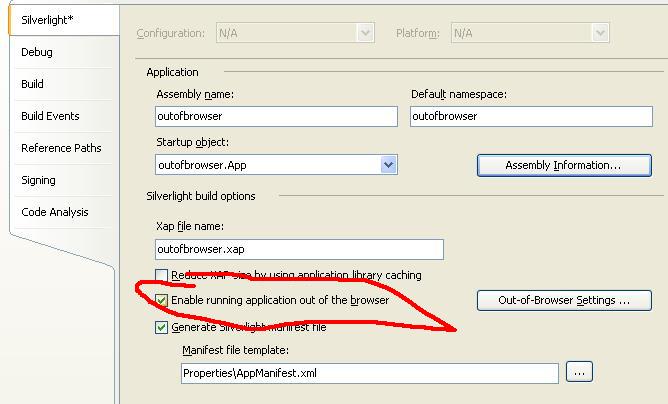
The Out-Of-Browser Settings button now becomes enabled: this lets you specify OOB window and shortcut names, description, and an application icon in 4 different sizes.
You can un-install an OOB app by running it (from the desktop or programs menu) and right-clicking and choosing "Remove this application".
SHARE: